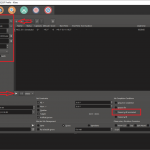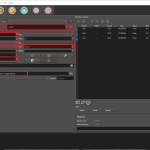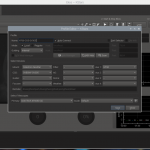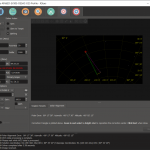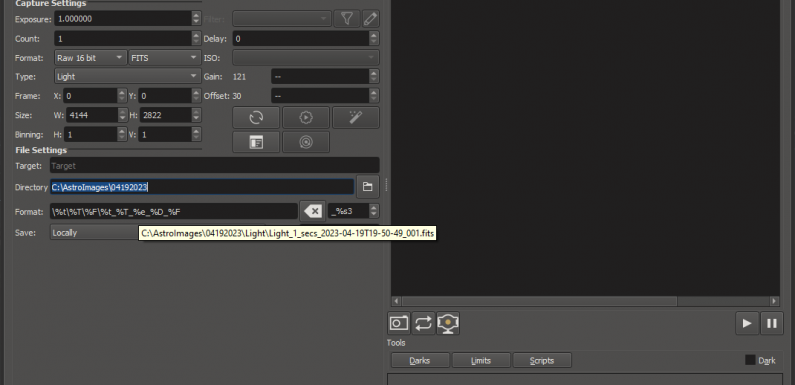
Been pretty cloudy recently, not only that I have been a bit under the weather. Feeling better now and looking forward to some clear skies. In one of the recent updates of KStars the way filename formatting is handled changed, in a good way. The new way provides some flexibility and customization for where files are stored and how files are named in sequence captures.
In the File Settings of the Ekos Capture Module the Target is the name of the current target. If you are running a job from Ekos Scheduler or if you slew to a target in Ekos this field will be filled in with the current target name. The Directory is the base directory to save images, this will be appended to the Format.
The Format field is where you can start getting fancy, you can use free text and you can use the following place holders:
- %t = target name
- %T = Type of exposure (Light/Dark/Flat/etc)
- %F = Filter (if one is present)
- %e = Exposure duration
- %D = Date/time when the file is saved. This can only be used in the file name, not the directory structure.
- %s = The sequence number %s3 translates to a 3-digit sequence number ie: 001
The second Format field is for the sequence number. You can play around with this and if you hover over the Format field it will give you an example of what the current filename will be with the Target, Directory, and Format settings.
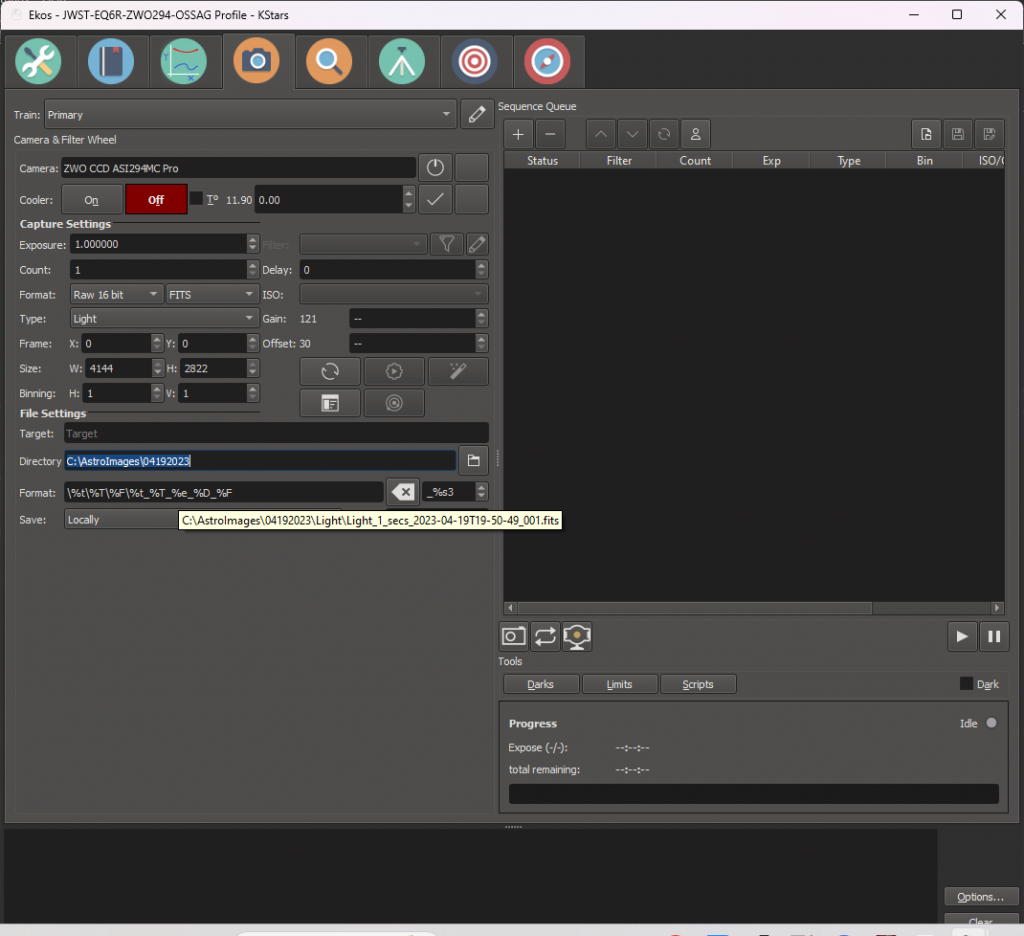
Finally you can chose if you want to save locally (where Ekos is running) or if you want to send it to a remote server (or both).
Here is an example of how I configure the Format field: \%t\%T\%F\%t_%T_%e_%D_%F and the Format sequence field: _%s3
If the Target is set to M 106 and the Directory is configured as C:\AstroImages\03202023 my first filename from a capture sequence will be:
C:\AstroImages\03202023\M_106\Light\M_106_Light_30_secs_2023-03-20T21-04_17_001.fits
- Directory: C:\AstroImages\03202023
- Target: M 106 – the space is replace with an underscore (_) and the target sub-directory is created.
- Type: Light – the type sub-directory is created.
- Filename: Target_Type_ExposureLength_DateTime_Sequence.FileExtension = M_106_Light_30_secs_2023-03-20T21-04_17_001.fits
- Notice %F is ignored when there is no filter configured in the capture settings.
Here is what a capture sequence looks like saved to the local drive with the above Target, Directory, and Filename configured:
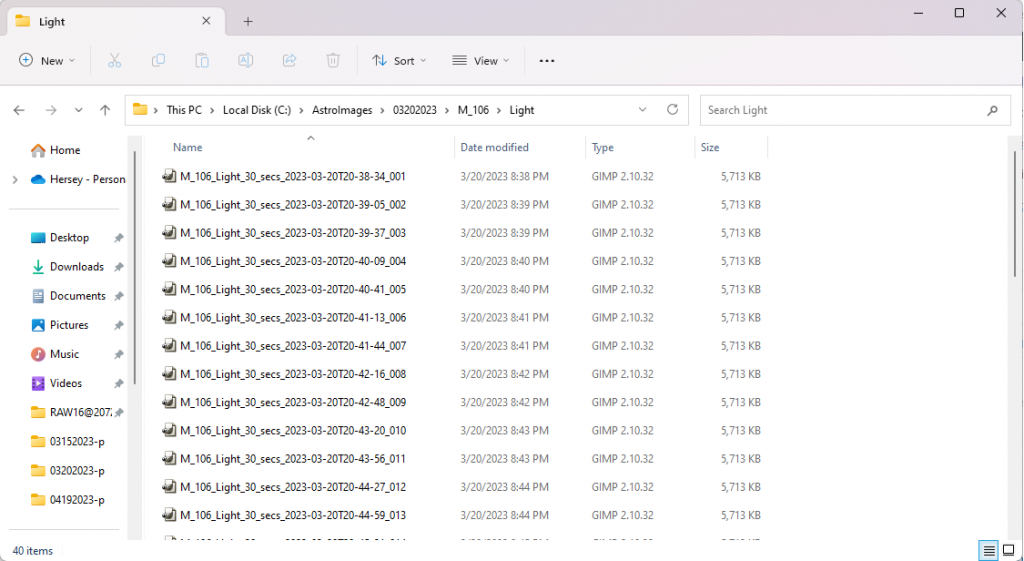
More details can be found in the Ekos File Settings documentation.
Hope you found this helpful. Drop any questions or feedback into the comments.