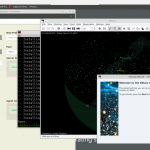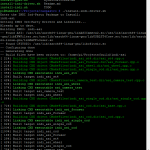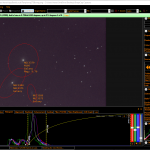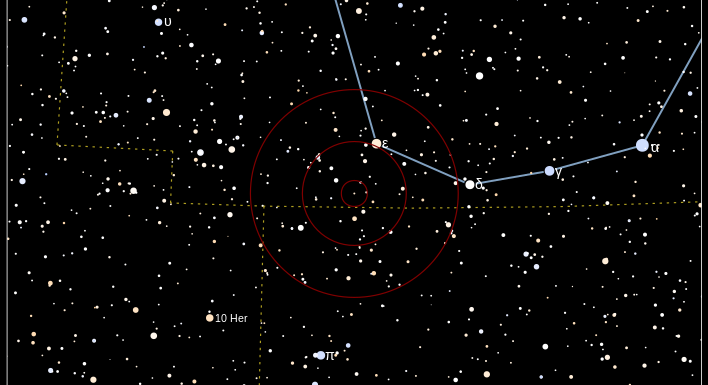
I was browsing the CloudyNights Astronomy Software & Computers forum and ran across this post about an interesting python script which generates sky charts. fchart3 is an opensource Python script to make beautiful Deep Sky finder charts and star maps in various image formats. This python program is part of the engine that produces the interactive skycharts for this AMAZING Planetarium site CZSky.
Here is the process I used to get fchart3 running on a Raspberry Pi 4 running Raspberry Pi OS (raspbian).
# Install the libcairo2 development dependency
# There may be other dependencies, but libcairo2-dev is the only one I was lacking
sudo apt install libcairo2-dev
# Make the directory path - this is what I use but you can tailor it to whatever
mkdir -p ~/Projects/fchart3/virtualenv/fchart3
# Set up the python virtual environment and activate it
cd ~/Projects/fchart3/virtualenv
chmod 775 fchart3
cd ..
python3 -m venv ./virtualenv/fchart3
source ./virtualenv/fchart3/bin/activate
# Install numpy and fchart3
pip3 install numpy
pip3 install fchart3
# Enjoy - This will create a chart of IC 434 - The Horsehead Nebula in Orion
fchart3 -limstar 12 -limdso 12 -fmessier --show-nebula-outlines -width 270 -height 270 -fieldsize 10 -f /var/www/raspastro/static/fchart3/IC434_w_chart.png IC434
IC 434 chart generated with fchart3 using the default coloring:
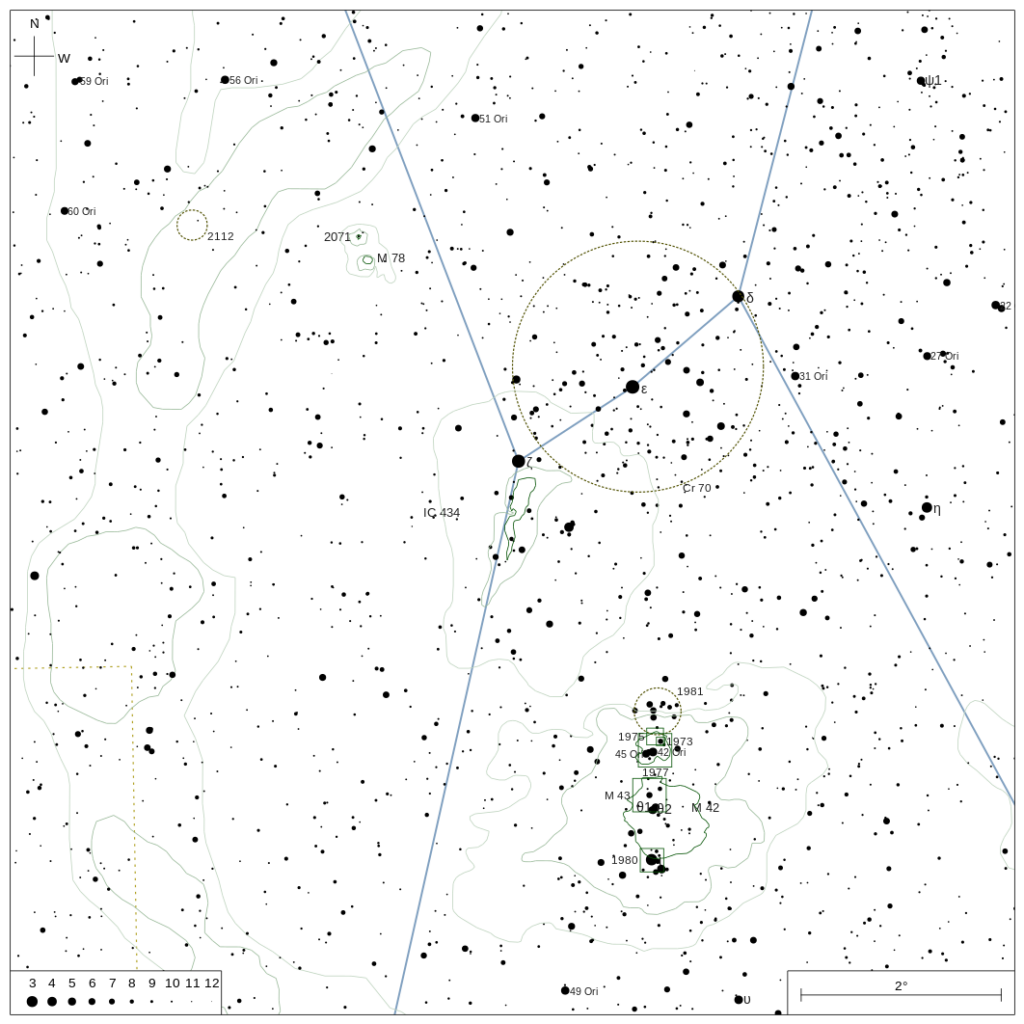
I did set a custom width and height and set show-nebula-outlines to draw the outlines of the nebula. By default the width is configured to 180 mm and the height is configured to 270 mm to fit on a 8 1/2″ x 11″ piece of paper. Images can also be exported directly to a PDF.
The program is highly configurable. There are a number of command line options which can also be passed via a configuration file. fchart3 –help will print out the options and if you used the method above to install then the default configuration file can be found here: ~/Projects/fchart3/virtualenv/fchart3/lib/python3.9/site-packages/fchart3/data/default.conf
Here is a chart I generated of the nova T CrB with fchart3 using a customized configuration file:
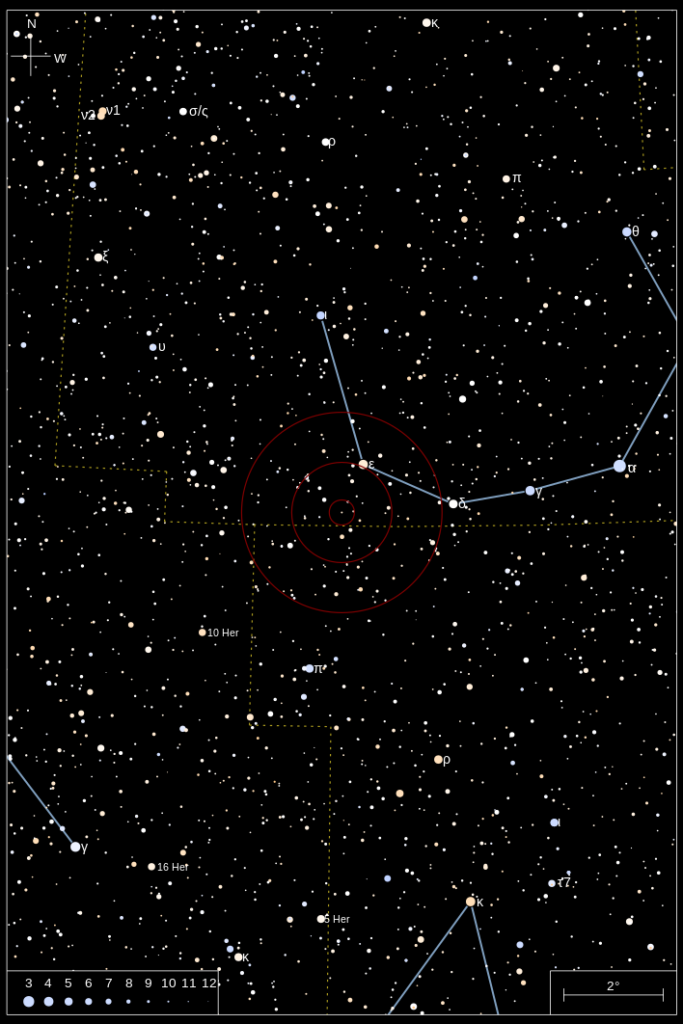 T CrB is in the center of the Telrad overlay. I used a custom configuration file and the following CLI to generate the above skychart:
T CrB is in the center of the Telrad overlay. I used a custom configuration file and the following CLI to generate the above skychart:
fchart3 -config /home/pi/Projects/fchart3/suffolksky.conf -fieldsize 20 -limstar 12 -limdso 8 --star-colors -telrad --output-file /var/www/raspastro/static/fchart3/TCrB.png "15:59:30.1622,+25:55:12.613,TCrB"
Very neat sky chart generator… go get it here: https://github.com/skybber/fchart3 I am going to tinker with integrating it with my RaspAstro Web app.
Hoping for a clear sky tonight…